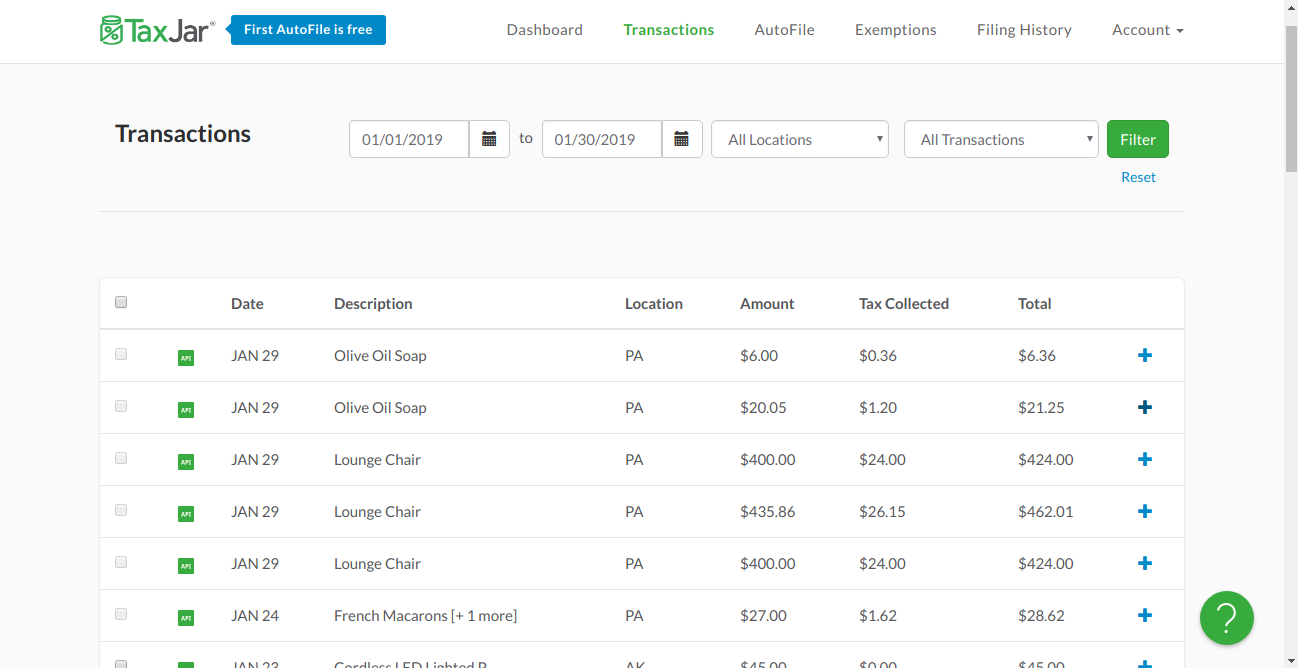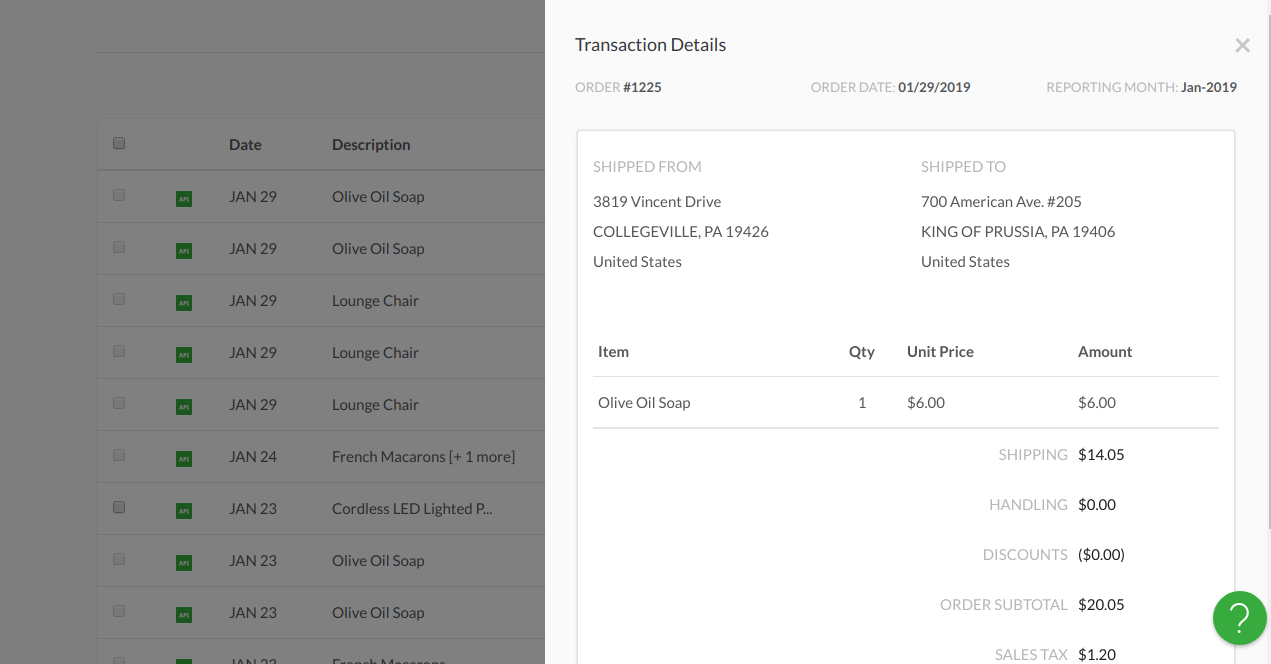Getting Started
Taxlity offer solution for tax calculation in volusion store. You are only steps away from using Taxlity for hassle free tax calculation in volusion.
Grab an account of your own in Taxlity
Here’s the link you can use to get started taxlity.virtina.com
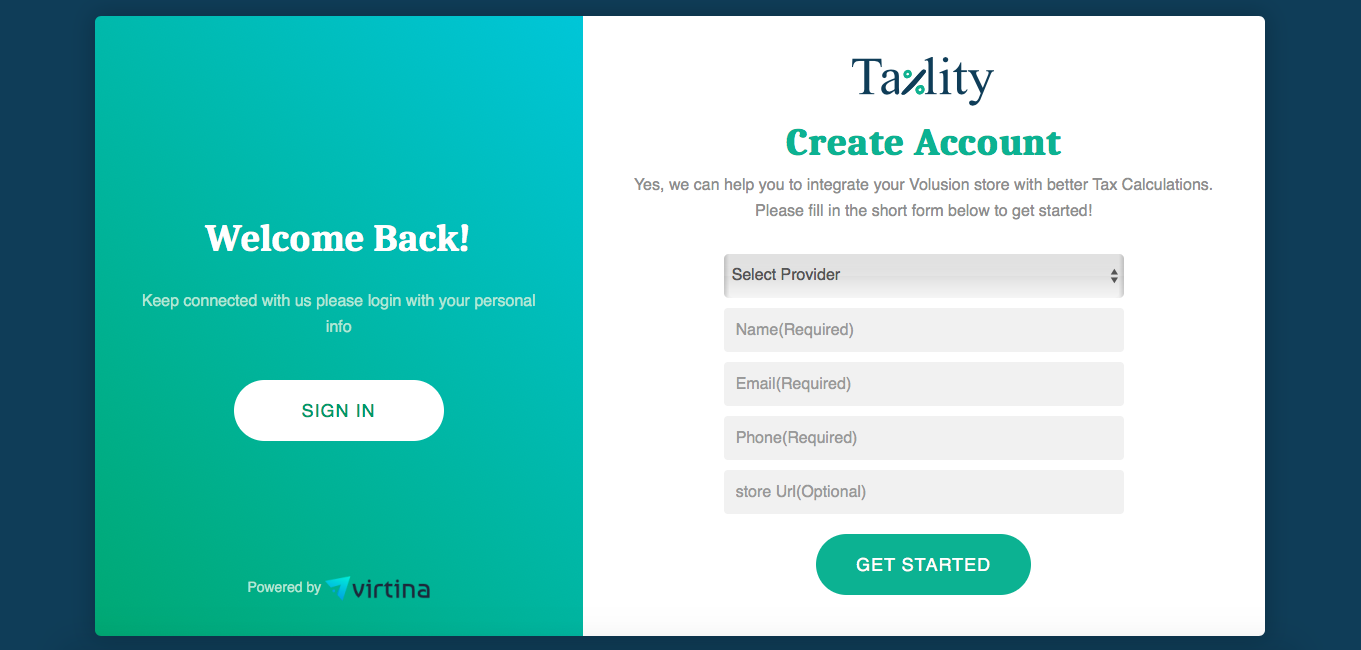
Enroll with the above information and hit “Get Started” to start using the Taxlity services
Configure the setting to move on!
Fill out all mandatory details mentioned in the settings form.
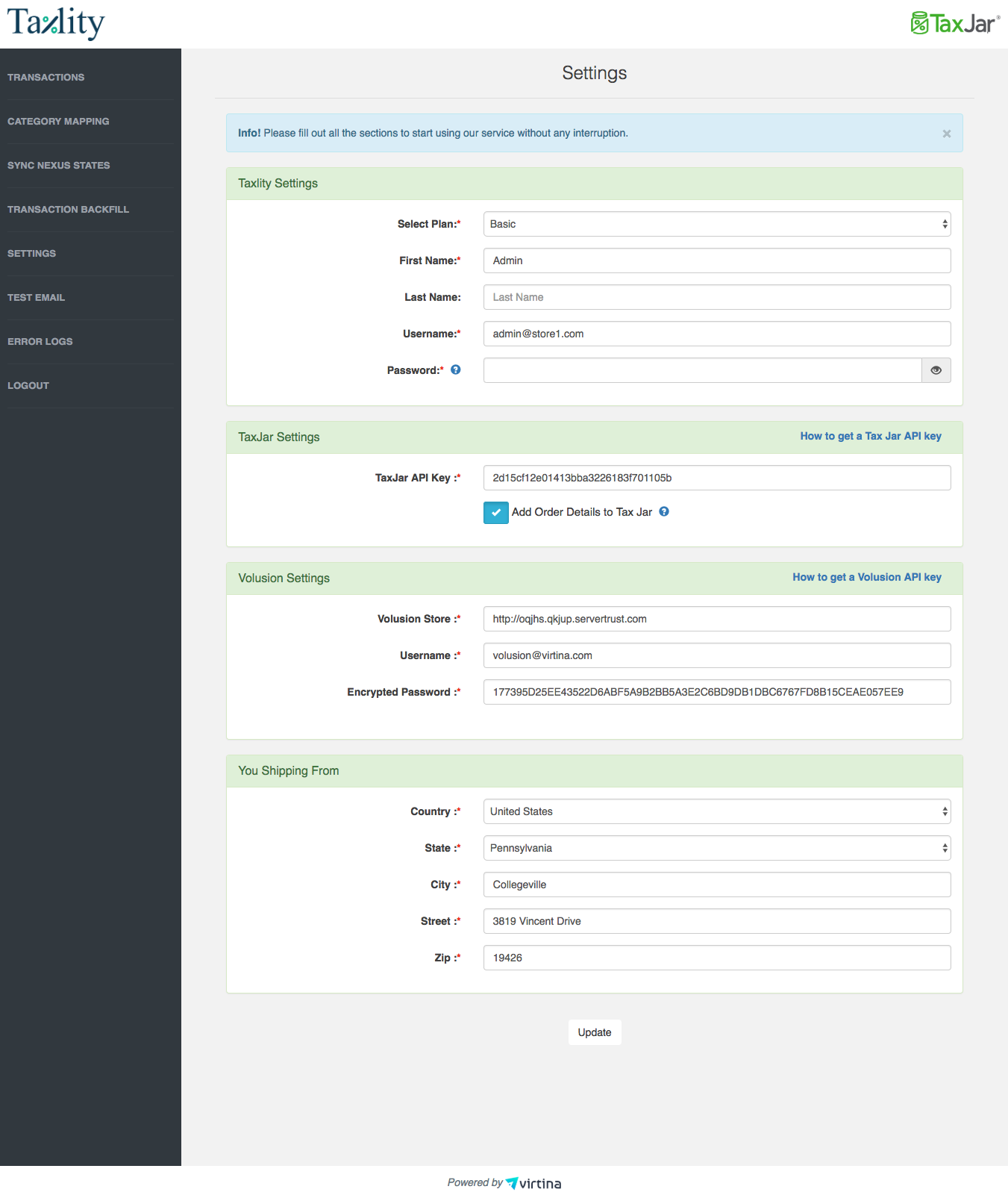
Taxlity settings
Choose the plan which is apt for your business and fill all the required field in that section.
TaxJar settings
In this you get the TaxJar API token from your TaxJar account and paste it here.
Volusion settings
Configure your Volusion store URL, username & encrypted password which you have already generated from the Volusion store. You came across the installation document where you generated the encrypted password.
You shipping from
Complete this section with your “From Address” details.
Your are now done with the configuration of Taxlity account settings.
You are in to the Dashboard
Category mapping
Map the Volusion category with the TaxJar category for calculating the tax.
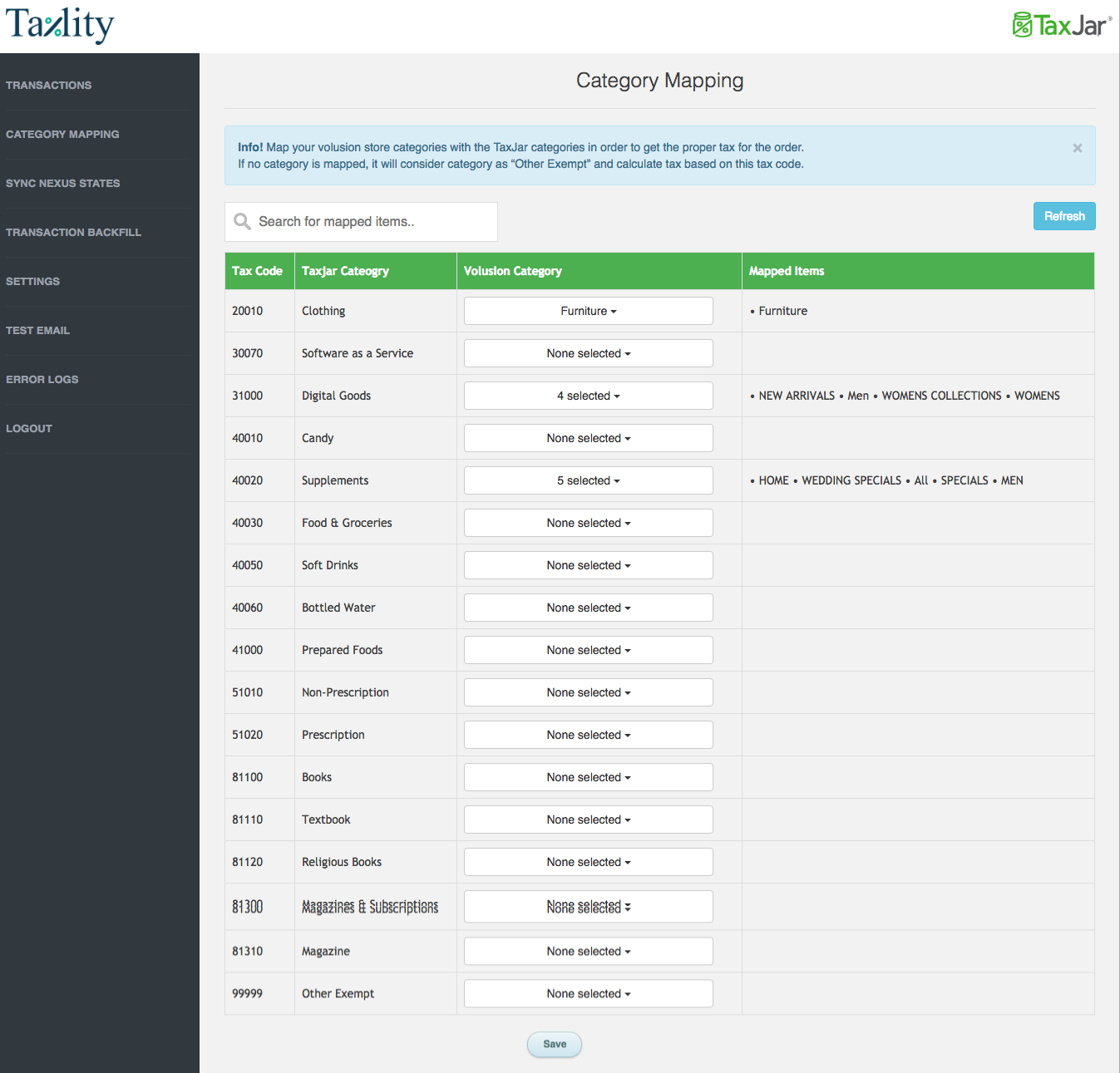
Sync Nexus State
You can see the states you have configured, in your TaxJar Account..
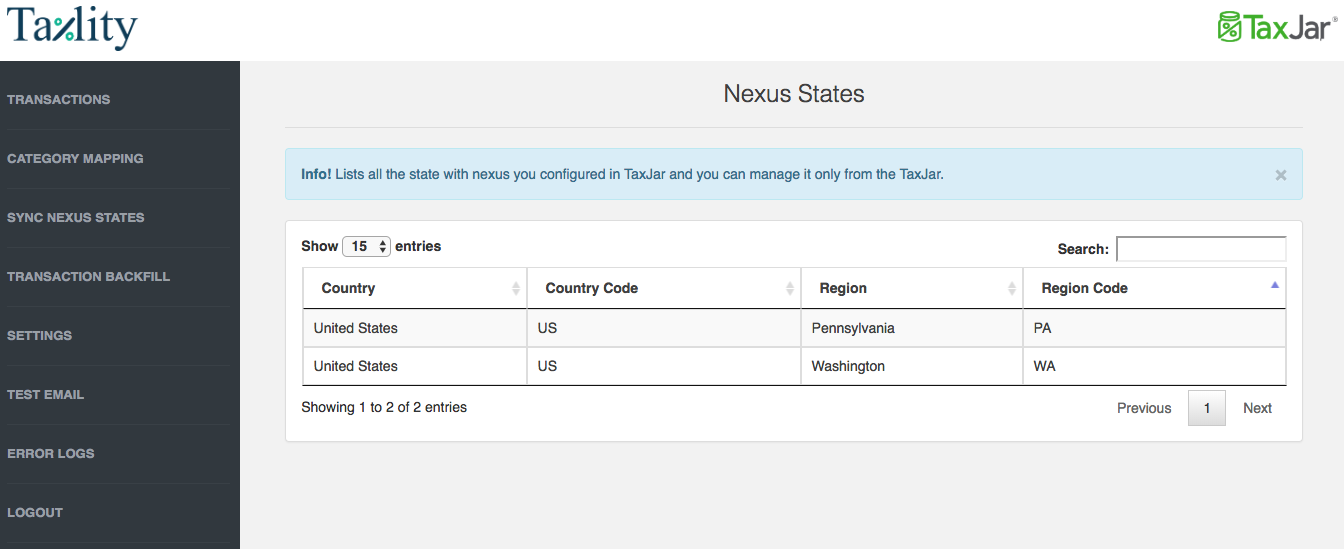
Transactions
You can manage your orders. All completed, in progress and refunded transactions will be listed.
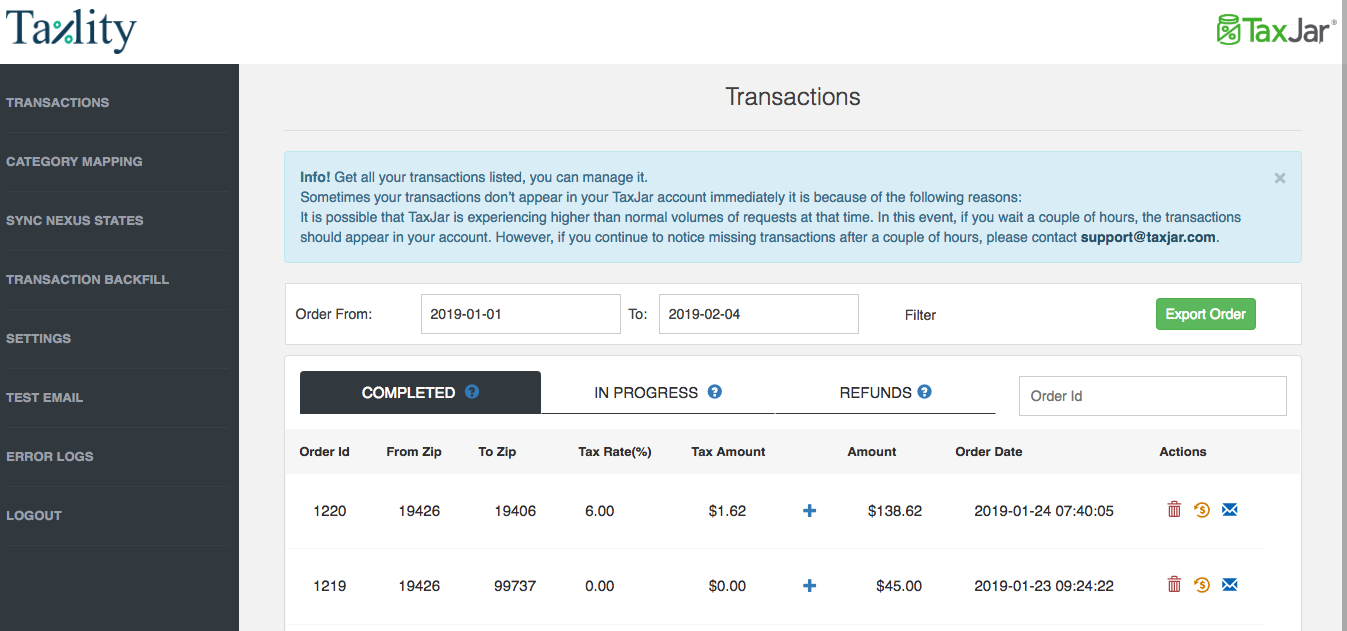
Transaction Backfill
This option helps to backfill the missing order in TaxJar and Taxlity.
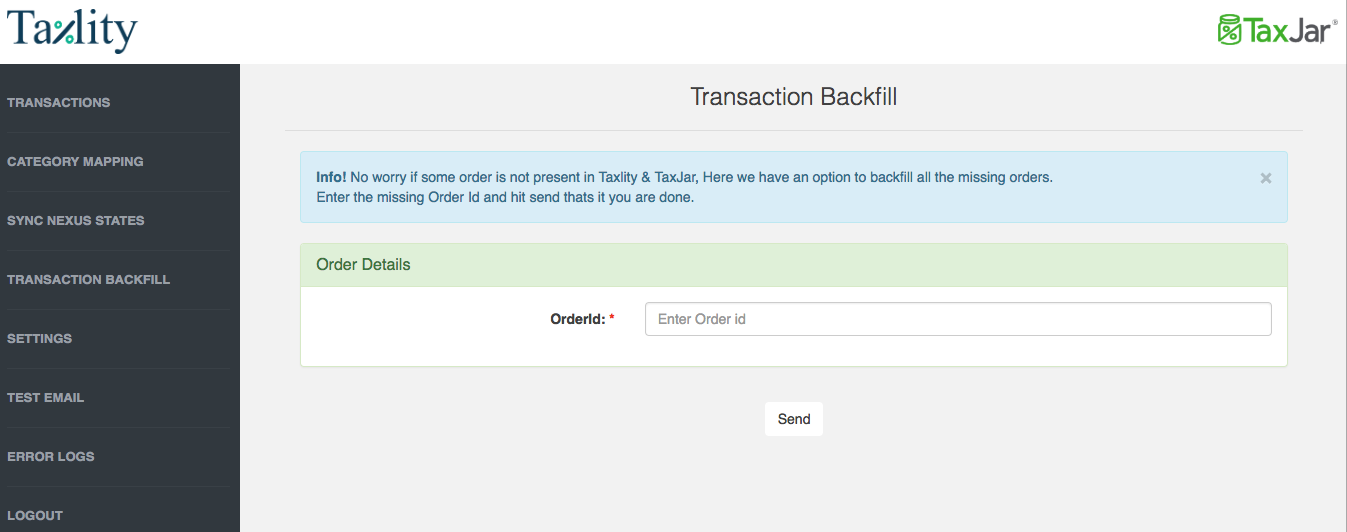
How It Appears in TaxJar Account